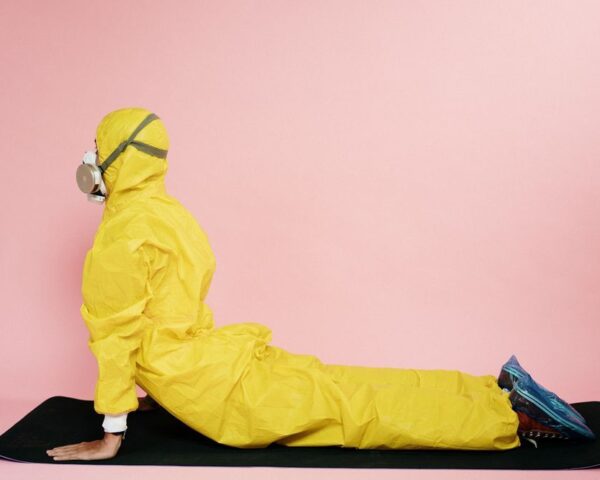As an event organizer you are often on the road and as a result you check your e-mails for the wifi of the event location or between companies in a cozy cafe. While waiting for a delicious cup of tea or coffee, you then look for available WiFi networks so that you can check the new number of participants for your next event, curious as you are.
Not without danger. For example, a media stunt by SIDN, the Stichting Internet Domeinregistratie Nederland, shows the risks of (un)secured public Wi-Fi networks. We follow on from the tips and supplement them with extra precautions that protect you as an event organizer from internet crime.
Recognize fake event wifi networks
Hackers can set up their own WiFi network in the name of the event location where you work remotely that day. This way they can retrieve your password. Be wary of being asked to download an app, certificate, or software. Never log in with your email address, Google or Social Media account. Ask the waiter for the network of the relevant location.
Prevention is better than cure
Choose your 4G network on top of a public WiFi network. Is the data consumption via a hotspot increasing too quickly? Then a VPN connection is an extra precaution to secure the public WiFi connection.
Be careful with free apps
When you use a free service, you often pay with ‘data’. This means that you can, for example, download an app in exchange for your private data. You give access to the media gallery and contact list on your phone, as it were. This seems harmless, but if you are organizing an event and plan to manage the event communication and registration in a free registration tool, check carefully that the personal data does not become the property of the software supplier. Still want to install an app? Only do this through the official app stores.
Change your passwords regularly
Don’t make it too easy for cybercriminals to break into your home. Use a unique password for all your accounts that consists of a combination of numbers, letters and characters, at least 12 characters in total. Change your login codes regularly and never share them with a colleague. Too much to remember? Then a password manager like 1Password can be a very handy solution!
Check-in desk with secure event wifi networks
Do you use a laptop for access control during an event? Secure your guest lists with a reliable check-in system so that you or a hostess can only register the attendees without coming into contact with the data of other participants.
Do you need to leave your table in the cafe for a minute, or leave your own desk or during access control? Lock your laptop!
This is the original source of this article.

![New milestone: Halito! obtains ISO 27001 certificate [press release]](https://www.halito.com/app/uploads/2022/09/IMG_4230-e1663925819795-600x480.jpeg)