Easily add new users yourself, remove users who no longer need access or change a user’s permissions. Set an end date for users who only have access for a limited period. As an event manager you always have control over which user has access to which event websites in Halito!.
User management
Manage users
User roles
The different user roles in Halito! make it easy to manage users. For example, determine which users can add event websites, manage templates and which event websites each user has access to. In addition, there are special user roles for hostesses, so that they can scan participants at an event but cannot see or export the underlying personal data.
Divide users into teams
If different departments, countries or entities within your organization use Halito!, divide the users into teams. When a new event website is created, all users within the selected team will automatically have access to that event website. This also kmakes things easy for the users.
Activity log
Every user has personal login details. Because actions such as exporting the guest list, adjusting a registration and sending campaigns are logged, you have the necessary insights to comply with the GDPR.
Set up Two-Factor Authentication
Setting up Two-Factor Authentication is available to all Halito! users. It is possible to force the activation of 2FA for users within your organization, so that you can be sure that every user logs in in an extra secure way.
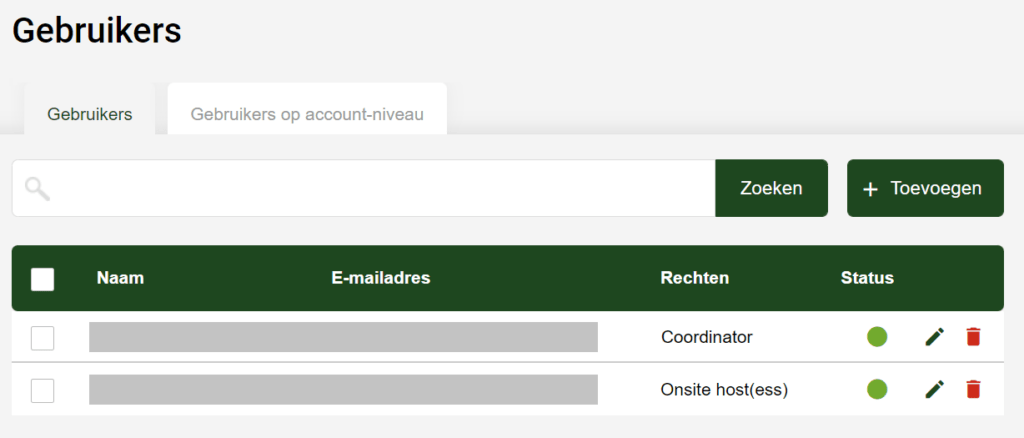
Manage users in your Halito! account and event websites

Comprehensive logs of all user actions
Interesting feature? Schedule a live demo!
Plan a callManaging users in Halito!
Several colleagues within your organization have access to Halito!. Of course you think of the event managers, but often colleagues from the marketing and/or communication department or even IT or Finance have access to the event software.
User roles & access
In Halito! different user roles are defined. This helps to easily give each user the correct permissions. For example, event managers can add a new event website themselves, but standard templates are managed by the communication team. And hostesses who take care of access control on location only give you the option to scan the QR code or E-tickets.
In addition to the roles, you can also easily manage user access. For example, you add a new user, delete an existing user or adjust the rights of a user. You can also set the end date to when a user has access. Easy if you use an external event agency or intern!
Let departments collaborate
Do multiple departments (or locations, countries) within your company organize events? Then set up user management in an extra smart way by using teams. If a new event website is created by the HR team, (only) those colleagues have automatic access to that project. And if a colleague of the event team creates an event website, then (only) the event managers have access to that event website.
The importance of strong user management
Careful user management contributes to the security of personal data. For example, personal login details ensure that actions performed in Halito can be traced. You also want to prevent (former) colleagues from having access to personal data in your Halito! account that they should no longer have access to.
Double-check whether this feature meets your expectations
Ask Bart your question
Frequently asked questions
With user management you manage the access rights within a software application such as Halito!. One person is the “owner” who has the most rights. This person manages the rights of all other users of the tool.
User management is important because it protects the personal data contained in an application. By only giving access to those persons who really have to work in the software tool, you exclude that other persons will make improper use of, for example, personal data.
With a smartly designed user management you can work in a team with the software to which you have been given access. You can divide tasks and roles and deploy everyone in an efficient way to get the most out of Halito!’s event registration software.